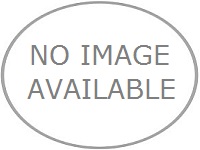As our cities are growing in size and population, public transportation systems are also growing more and more complex. New routes and stops are being added to the bus and metro routes. In addition to that, the buses themselves are becoming very crowded. These situations can cause a great deal of confusion for the passengers, especially the kids, senior citizens, and strangers. Not being able to properly identify the bus stops due to the crowd, unfamiliarity or heedlessness can lead to missing the proper bus stop and hence, cause inconvenience to the passengers. For the purpose of facilitating the passengers in identifying the correct bus stops, a Raspberry Pi speaking bus stop reminder project is proposed.
₹ 11,800
Project Code: 6341

Introduction of the Speaking Bus stop reminder Project
This project will consist of a Raspberry single board computer, RF transmitter, RF receiver, LCD screen, and a sound speaker. The project will announce the bus stop name as the bus arrives at that particular bus station by means of an RF receiver/transmitter.
Operation of the Raspberry Pi Speaking Bus Stop Reminder Project
The 220VAC to 5VDC power supply provides power to the controller board, LCD, and speaker. Raspberry Pi is a single-board low-cost computer system based on an ARM microprocessor. It has built-in WiFi, USB ports, an Audio port, an HMDI interface, and multiple GPIOs. It is most commonly programmed in Python scripting language. The Raspberry Pi board runs Raspbian OS which is a distribution of Linux OS.
An RF receiver is interfaced with the Raspberry Pi controller at its input. An RF transmitter is installed on every bus station with a unique frequency. The RF transmitter transmits RF signals containing information about that particular bus station. This RF signal is received by the RF receiver and sent to the Raspberry Pi controller. The controller processes this data and announces the bus stop name through the sound speaker. The Raspberry Pi controller also displays the bus stop name on the LCD screen. This project assists the passengers in identifying the correct bus stop.
Block diagram of the Raspberry Pi Speaking Bus Stop Reminder project:
Transmitter unit placed at the Bus stop:
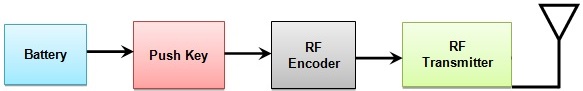
Receiver unit placed inside Bus:
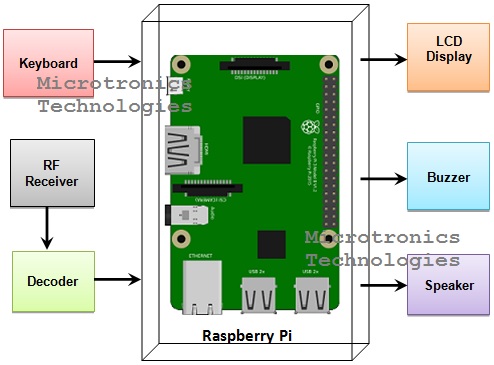
Description of the block diagram
The block diagram of the Raspberry Pi speaking bus stop reminder project consists of multiple system blocks. A description of these blocks is given as follows:
- The power supply provides 5VDC stable power to the LCD, speaker, and Raspberry Pi board.
- Multiple RF transmitters are installed on various bus stations. Each transmitter emits a unique frequency.
- The RF receiver is interfaced with the Raspberry Pi’s input. The RF receiver receives the emitted signal which contains the bus stop information. This information is passed on to the Raspberry Pi controller by the RF receiver.
- The received information about the bus stop is processed by the Raspberry Pi controller. The bus stop name is displayed on the LCD screen. Additionally, the bus stop’s name is also announced by the speaker.
Applications, advantages, and enhancements for the Raspberry Pi Speaking Bus Stop Reminder project:
- The Raspberry Pi speaking bus stop reminder project is a reasonably priced and affordable solution for public transportation systems.
- The Raspberry Pi speaking bus stop reminder project can be implemented for any number of bus stops and hence, it is a very flexible solution. The names and related information about the bus stops can also be easily modified.
- The Raspberry Pi speaking bus stop reminder project can be made more powerful, efficient, and robust by integrating it with an IOT platform. The IOT communication will enable the remote monitoring of bus stops and the planning of alternate routes in case of emergencies.